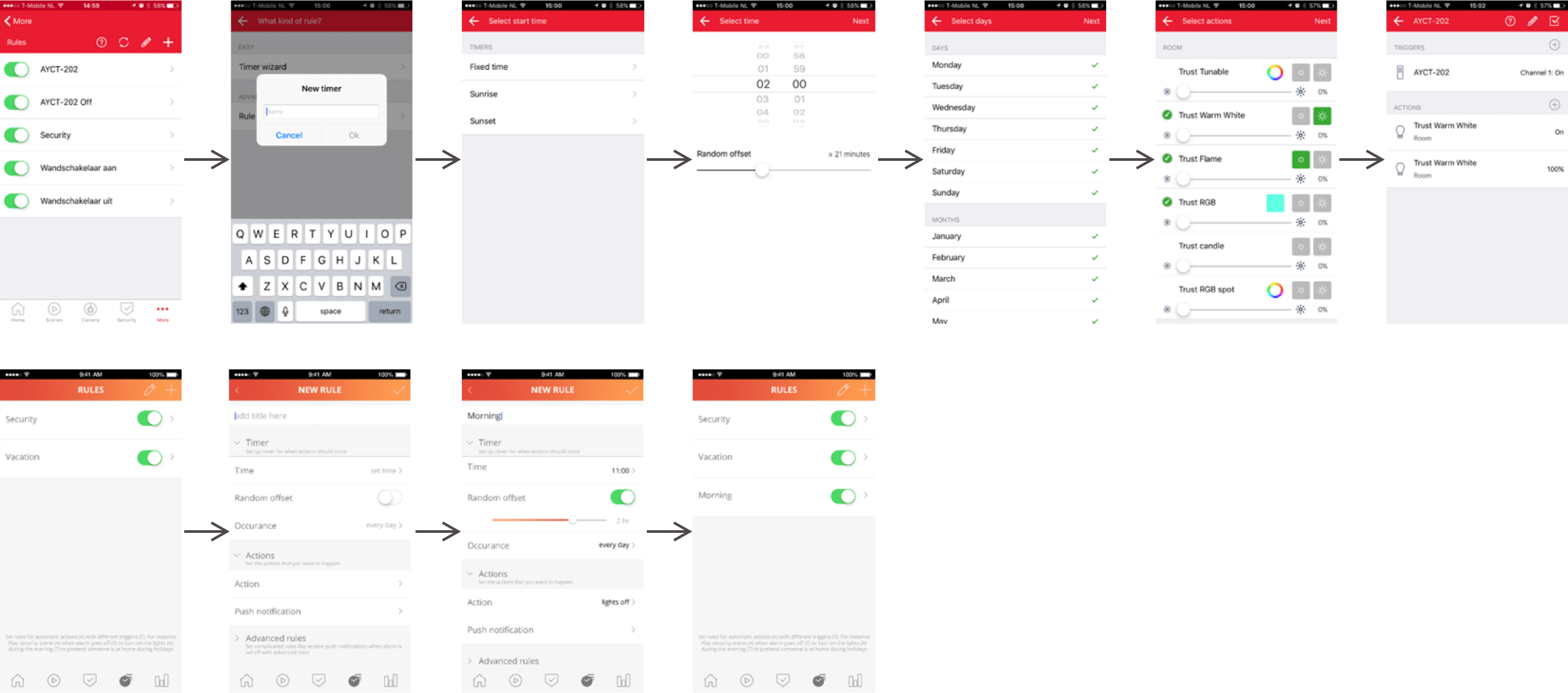Product analysis
What issue this project was trying to solve
The first version of the smarthome mobile app was designed by our manufactors and refined by engineers. We received complaints about the interface, complicated user experience in performing basic functionalities like adding a light to the system and some functions were simply broken.
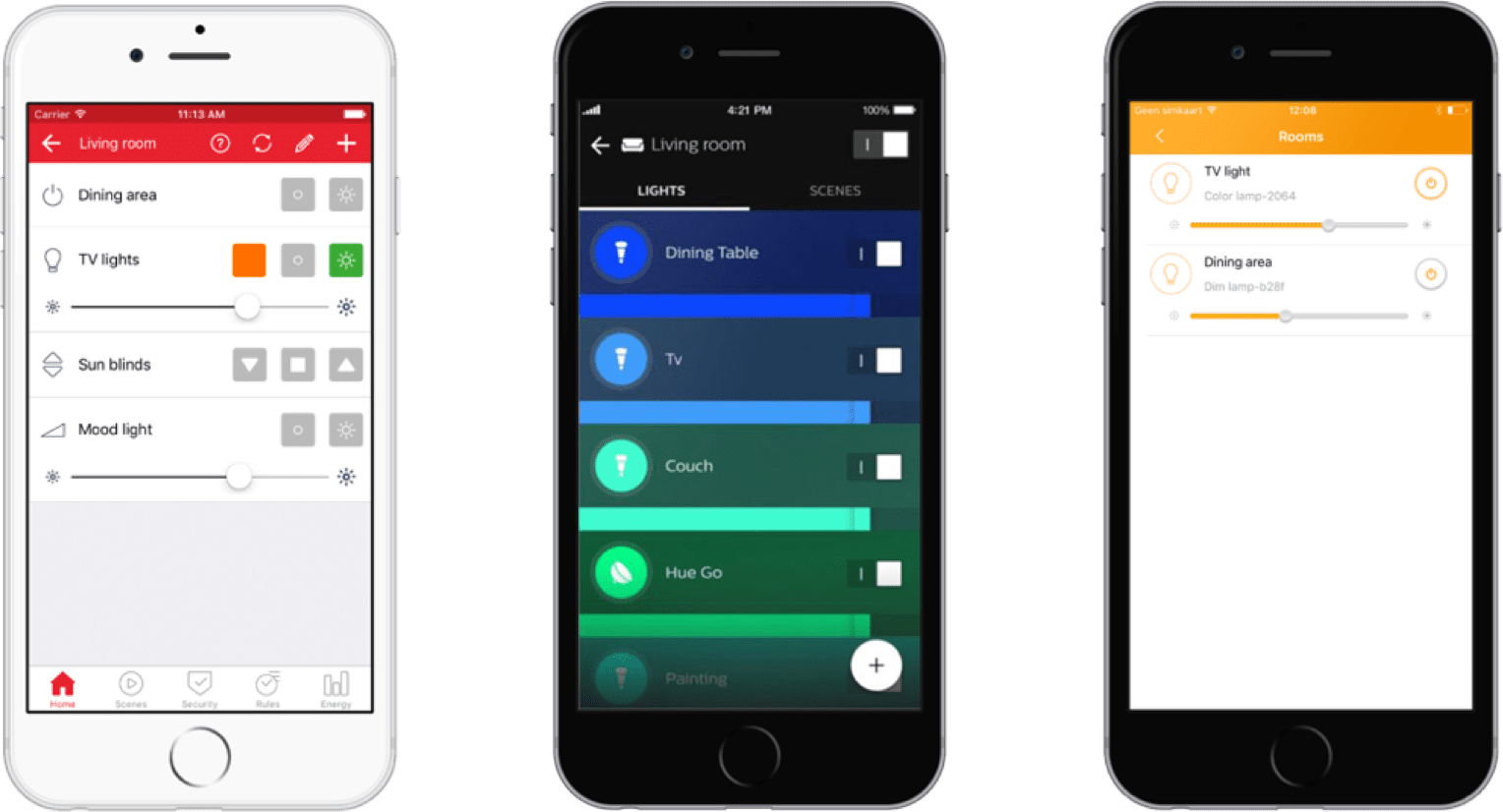
Sorting out the tasks and priorities
I analysed the existing app and listed out a list of functionalities; the hardware and their respective behavior; user scenarios by occurance and how the app was performing in different fields, including ease of use and consistency. I also analyzed market offerings for insights on how to improve our app.